Archive for 07/01/2012 - 08/01/2012
Windows 7 Boot Screen For Your XP
By : SelvaAs we all know that Windows 7 contains a new animated boot screen which shows animated items/balls that come together to form Windows logo.If you want to enjoy the same boot screen in Windows XP or Vista, then here is a boot screens for Windows XP and Vista which look very similar to Windows 7 boot screen.

Note: This bootscreen is not animated as it is not possible for XP.
And You need Tuneup Utilities to use theme boot screen.
Tag :
Blogger tips and tricks,
Aero Ultimate(Vista)
By : Selva– WindowBlinds style for 32 and 48 pixel icons
– Information.PDF
– Skin patches with readme.txt in every file
+ Extras
- Favorite Links kit
- Remove Windows Flag
- Vista Cursors (normal+shadowed)
- Some wallpapers
- Vista userpictures
- Hints
- Recommended downloads
– Styler toolbars
– Logoff\Shutdown text remover (StartmenuLSTremover.)
– Screenshot
Download Aero Ultimate Theme
Tag :
Transmision pack,
Windows 7 Mode For XP Perfect
By : SelvaThis is Latest & Updated Windows 7 System Files for Windows XP SP2/SP3 Users.This system files are turn your old XP just like Windows 7 and your desktop too.
Download contains:
- Explorer.exe
- MyDocs.dll
- Shell32.dll
- themeui.dll
- Msgina.dll
- netshell.dll
- xpsp1res.dll
- xpsp2res.dll
- wscui
- wuaucpl
- sysdm and
- Replacer Utility
- ReadMe.
Important Instructions
--Use the enclosed Replacer utility to put Explorer.exe in the WINDOWS main directory.
--Use the same enclosed Replacer utility to put all other system files into your Windows/System32 directory.
--Restart your computer.
FEATURES :
Windows 7 like desktop properties. (Latest)
Browse, apply & save themes like Windows 7.
Browse wallpaper and set desktop.
Themes & desktop background preview like 7.
Customized desktop icons.
Disk cleanup dialog like windows 7.
Windows 7 system properties.
Improve security center interface.
Windows 7 like copy, move & delete animation.
Latest windows 7 about dialog box and many other features.
Tag :
Transmision pack,
Windows 7 Theme Black:
By : Selva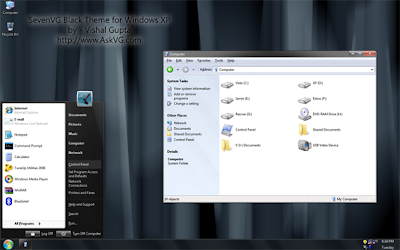
Probably the most complete Windows 7 theme for Windows XP so far. It comes with an easy installer (just click on theme.exe in the themes folder) and replicates most of the Windows 7 interface including the Windows 7 taskbar, fonts and common tasks.
HOW TO USE:
1. Download the file and extract its content. You'll get a folder "SevenVG Black Theme for Windows XP by Vishal Gupta".
2. In this folder, you'll get 5 more folders:
Extra Common Tasks (This folder contains 2 extra shell styles: Bottom and Left dark blue)
Fonts (This folder contains Segoe UI fonts required for the theme. Run Fonts.exe file to install them.)
Iconized Taskbar Hack (This folder contains registry script to enable Iconized taskbar in Windows XP.)
Styler Toolbar (This folder contains Styler setup and SevenVG styler toolbar skin. It'll provide Windows 7 look-a-like toolbar and commandbar in Explorer.)
Theme (This folder contains the main theme. Run Theme.exe file to install it.)
3. Apply the theme using Desktop Properties and you have done.
4. Also make sure you have patched the "uxtheme.dll" file to allow 3rd party visual styles, if its not patched, then download and run the UXtheme Patcher from here:
For XP Users - Download UXTheme Patcher
Download 7 Transformation Pack v4 For Win XP/Vista
By : Selva
All Previous Windows 7 Transformation packs supports only XP but this latest release supports vista as well as XP and 2003.
Windows 7 Transformation Pack aka Seven Transformation Pack will transform your entire user interface, including a 7-themed Boot Screen, Welcome Screen, and Visual Style, as well as new icons, wallpapers, and more. The latest version is 3.0 released on September 9th, 2009.
Transformation Pack Features:
1. Boot screen
2. Welcome Screen / Logon Screen
3. New msstyles files (visual styles)
4. New desktop and file icons
5. New toolbar icons
6. Progress Dialogs
7. Sounds scheme
8. System Tray icons
9. New Wallpapers
10. Some Windows 7’s popular features
11. And much more
Windows 7 Transformation Pack aka Seven Transformation Pack will transform your entire user interface, including a 7-themed Boot Screen, Welcome Screen, and Visual Style, as well as new icons, wallpapers, and more. The latest version is 3.0 released on September 9th, 2009.
Transformation Pack Features:
1. Boot screen
2. Welcome Screen / Logon Screen
3. New msstyles files (visual styles)
4. New desktop and file icons
5. New toolbar icons
6. Progress Dialogs
7. Sounds scheme
8. System Tray icons
9. New Wallpapers
10. Some Windows 7’s popular features
11. And much more
Tag :
Transmision pack,
"SevenVG RTM"
By : Selva
New Taskbar buttons similar to Windows 7 RTM (with round corners, updated colors and glow effect)
New User Pic frame in Startmenu similar to Windows 7 RTM
Windows 7 default Userpic is shown in Startmenu if Welcome Screen is not enabled
A brand new Startmenu in Basic style similar to Windows 7 RTM (Thanks to XibaD)
MSN icon replaced with Windows 7 logo in Basic Startmenu
New Menubar matching with Windows 7 RTM
New Quick Launch graphics and buttons spacing updated to match with Windows 7 RTM
Quick Launch "Large Icons" issue fixed. Now Taskbar height remains same.
A brand new "Styler" toolbar included to match Windows 7 RTM
Titlebar buttons graphics and position updated
System Tray icons position updated to take less space
New "Hide Inactive Icons" resources
"Details" view graphics in Explorer updated to match Windows 7 RTM
Taskbar resources updated for proper view in Top, Bottom, Left and Right sides
New "All Programs" Menu Background matching with Windows 7 RTM.
And lots of other small graphics updated.
At last many bugs fixed as usual.
How to Use:
1. Once you download the ZIP file, extract it. You'll get a folder "SevenVG RTM Theme for Windows XP by Vishal Gupta".
2. In this folder, you'll get 5 more folders:
Extra Common Tasks (This folder contains 2 extra shell styles: Bottom and Left dark blue.)
Fonts (This folder contains Segoe UI fonts required for the theme. Run Fonts.exe file to install them.)
Iconized Taskbar Hack (This folder contains registry script to enable Iconized taskbar in Windows XP.)
Styler Toolbar (This folder contains "Styler" setup file and "SevenVG RTM" Styler skin. You can apply it to get Windows 7 look-like commandbar in Windows XP Explorer.)
Theme (This folder contains the main theme. Run Theme.exe file to install it.)
3. Run "Theme.exe" file present in "Theme" folder and apply the theme using Desktop Properties.
4. Also make sure you have patched the "uxtheme.dll" file to be able to use 3rd party themes in Windows. If its not patched yet, download and run UXtheme Patcher using following links:
For XP SP3 Users - Download UXTheme Patcher
For XP SP2 Users - Download UXTheme Patcher
Tag :
Transmision pack,
Windows 7 Transformation Pack 4.0(Supports Vista/2003)
By : Selva
Windows 7 Transformation Pack will transform your entire Windows explorer user interface, including a 7-themed Boot Screen, Welcome Screen, and Visual Style/Theme, as well as new icons, wallpapers and much more. The latest version is 4.0 released on November 29th, 2009.
It Works on Windows XP, Windows 2003 & Windwos Vista.
Windows 7 Transformation Pack Features:
•Boot screen
•Welcome Screen / Logon Screen
•New msstyles files (visual styles)
•New desktop and file icons
•New toolbar icons
•Progress Dialogs
•Sounds scheme
•System Tray icons
•New Wallpapers
•Some Windows 7's popular features
•And much more
Version 4.0 New Features:
- Featured Windows Vista enhancements
- x64 system files modification
- Localization support
- Major updates in 3rd-party applications ..read more
Major Updates Form Version 3.0 are-
- Added giannisgx89's "Windows 7" visual style for Windows Vista
- Added localization support with some fixes in wording and correction (You can modify vilang.sif for program to read in other languages. It may not work on languages with IME unicode charset though)
-Added more system files modification for Windows Vista
- Shell Elements (Start Menu, Explorer)
- Startup Animation
- Tray Icons Set

Tag :
Transmision pack,
CALL OF DUTY 4 : MODERN WARFARE FULL RIP EDITION TO WAY DOWNLOAD
By : SelvaCall Of Duty 4 Modern Warfare | Direct Download | Fast Link | 2 & 6 Gig
As Call of Duty 4: Modern Warfare’s single player campaign unfolds, the player is introduced to new gameplay at every turn – one moment you are fast-roping from your Black Hawk helicopter after storming into the war zone with an armada of choppers, the next you are a sniper, under concealment, in a Ghillie suit miles behind enemy lines, the next you are engaging hostiles from an AC-130 gunship thousands of feet above the battlefield. Mixed with explosive action, Call of Duty 4: Modern Warfare also delivers special effects, including use of depth of field,rim-lighting, character self-shadowing, real time post-processing, texture streaming as well as physics-enabled effects. Infinity Ward deployed a dedicated team from the start to deliver a new level of depth to multiplayer. Building on the hit “Call of Duty 2″ online experience, Call of Duty 4: Modern Warfare’s new multiplayer provides the community an addictive and accessible experience to gamers of all levels. [Activision]
Minimum System Requirements
- Required (minimum) Specs
- CPU: Intel(R) Pentium(R) 4 2.4 GHz or AMD(R) Athlon(TM) 64 2800+ processor or any 1.8Ghz Dual Core Processor or better supported
- RAM: 512MB RAM (768MB for Windows Vista)
- Hard Drive: 8GB of free space
- Video card: NVIDIA(R) Geforce(TM) 6600
- or better or ATI(R) Radeon(R) 9800 Pro or better
Recommended Specs
- CPU: 2.4 GHz dual core or better
- RAM: 1G for XP; 2G for Vista
- Hard Drive: 8GB of free space
- Video card: 3.0 Shader Support recommended. Nvidia Geforce 7800 or better or ATI Radeon X1800 or better.
Note
To Download Without Torrent
You Need Idm
So You Must Downlaod
IDM

To Download With Torrent
You must downlaod and install utorrent
in your pc
Download Without Torrent
Download With Torrent
Size | |
| Call.of.Duty.4.Modern.Warfare.Full-Rip.7z | 3226 Mb |
| READ_ME.txt | 3 Kb |
| 2 file(s) | 3226 Mb |


















